![]() I remember the good old times when if one of my relatives or friends had some problems with his or her computer, I simply went over and solved it. I was never good at phone support, because I’ve always had to see a problem in order to solve it. Nowadays, almost everybody I know has an internet connection, so I no longer have to go over, because there are tools like SSH, Skype screen sharing or Windows Remote Desktop Connection (RDC), which make it possible to provide valuable remote assistance. But it is not always that straightforward.
I remember the good old times when if one of my relatives or friends had some problems with his or her computer, I simply went over and solved it. I was never good at phone support, because I’ve always had to see a problem in order to solve it. Nowadays, almost everybody I know has an internet connection, so I no longer have to go over, because there are tools like SSH, Skype screen sharing or Windows Remote Desktop Connection (RDC), which make it possible to provide valuable remote assistance. But it is not always that straightforward.
For example, it is not easy for a regular user to allow SSH or RDC access, and even if she manages to do it, the fact that almost everybody is behind a firewall and/or NAT, makes direct connection almost impossible. There is the screen sharing option of Skype, but it has rarely worked for us, so I had to look for an alternative which was easy to use and provided basic features such as screen sharing and remote control.
As usual, Google Chrome comes to the rescue. There is a plugin called Chrome Remote Desktop, which allows access to a remote machine regardless of its place in the network (behind firewalls and/or NAT) or its operating system. Here is a screenshot of my Chrome instance, where I’m upgrading some packages on my mother’s computer:
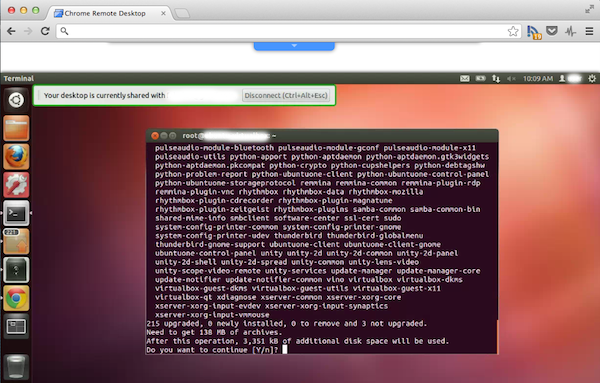
The tool works just fine. I was able to do everything I needed to do, and I didn’t have to explain several times how to use it. The installation and the first usage required some preparation and chatting, but the second time we needed it, my mother just sent me the login details and I was in and out in 5 minutes. I can only recommend this plugin.
comments powered by Disqus